
SSH keys provide a secure way to remotely access your CORE Linux virtual machines.
When a machine is created, the paperspace user is provisioned. You can manage your machines using password-based logins, but we strongly recommend using SSH key pairs instead. SSH keys are more secure than passwords and can help you log in without having to remember long passwords.
If you do not already have an SSH key pair, create a new one:
You can add SSH keys to your Paperspace account on the SSH Keys page in the console.
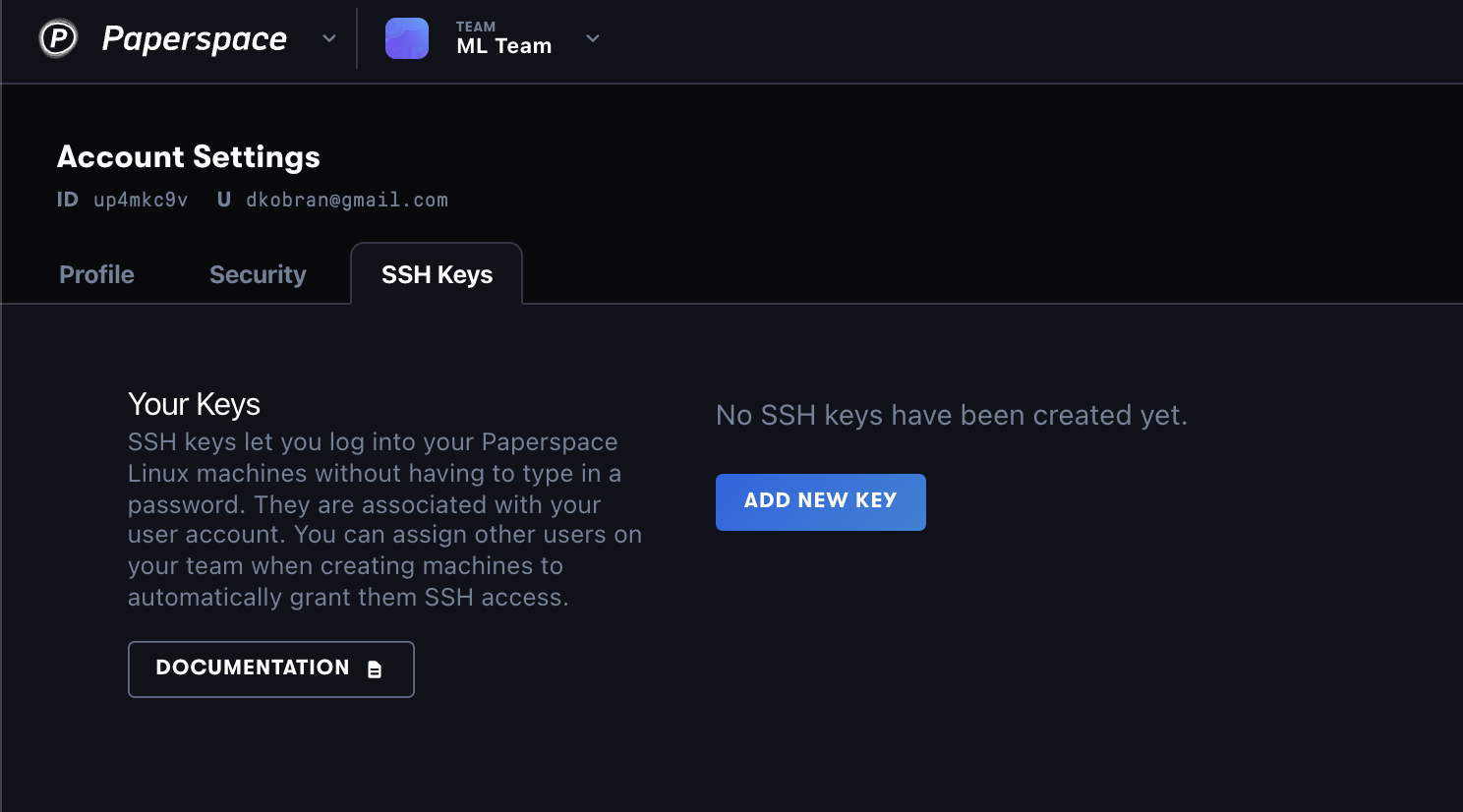
Specify a name for the key, then copy and paste the public key and click Add.
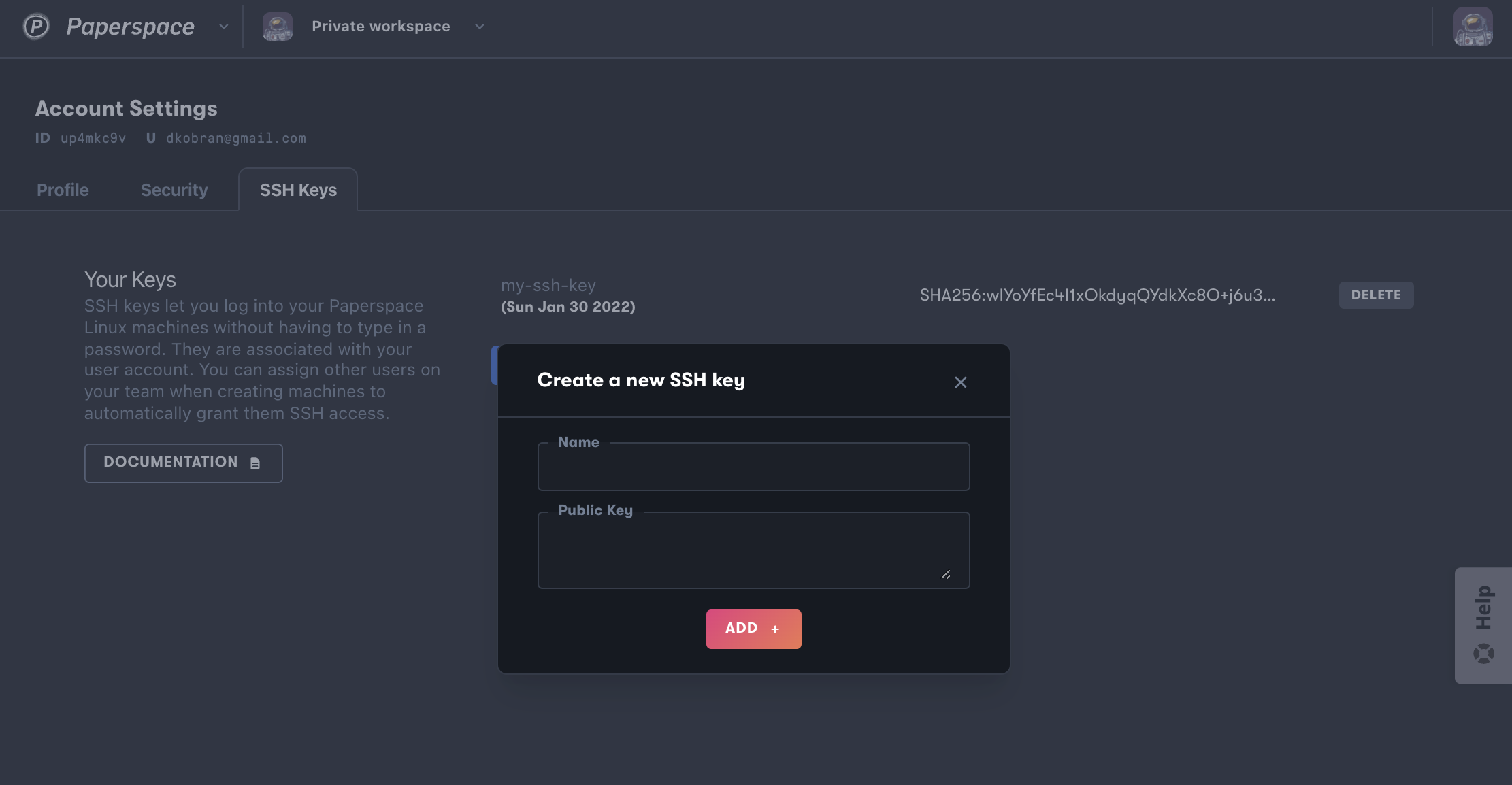
Once you’ve added a key, you can select it during machine creation to automatically add it to new CORE machines.
You can delete your SSH keys on the SSH Keys page in the console.
Find the key and click delete.
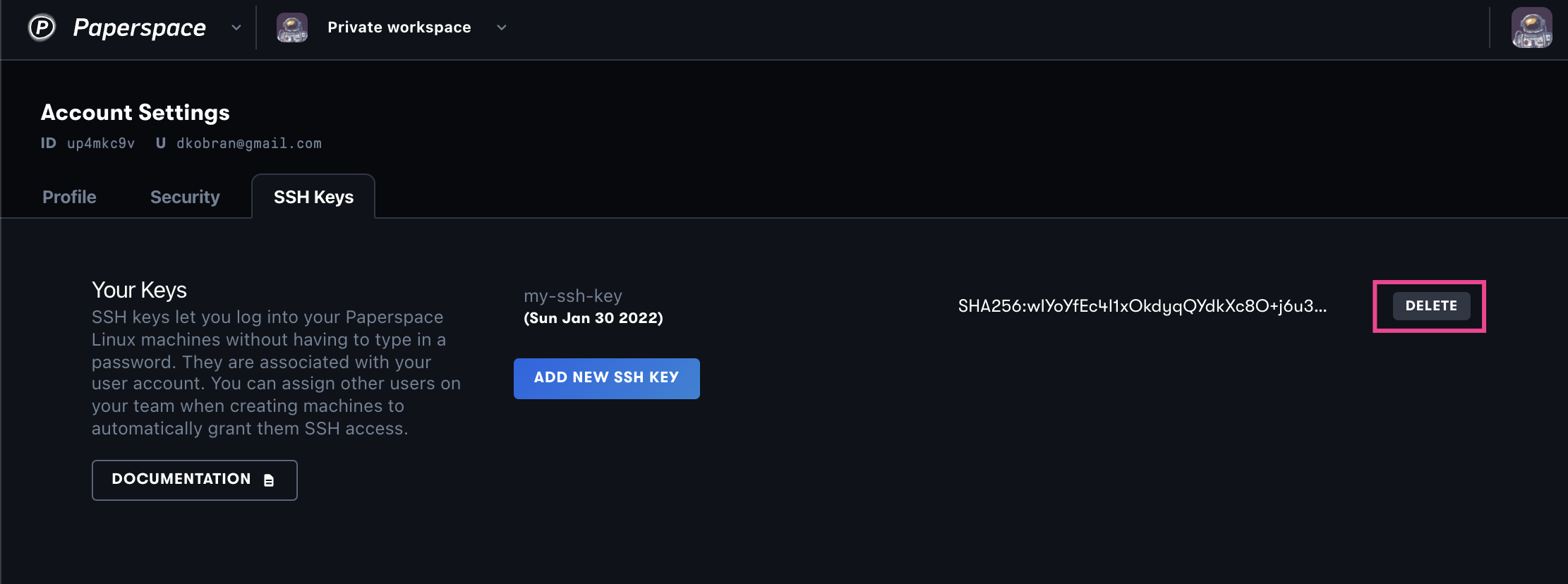
~/.ssh/authorized_keys.