
Machines are high-performing computing for scaling AI applications.
Get started by signing up for Paperspace. When you create a Paperspace account, you can choose to sign up with your DigitalOcean account, an email address or with your GitHub or Google account.
When you first log into Paperspace, select CORE from the product dropdown:
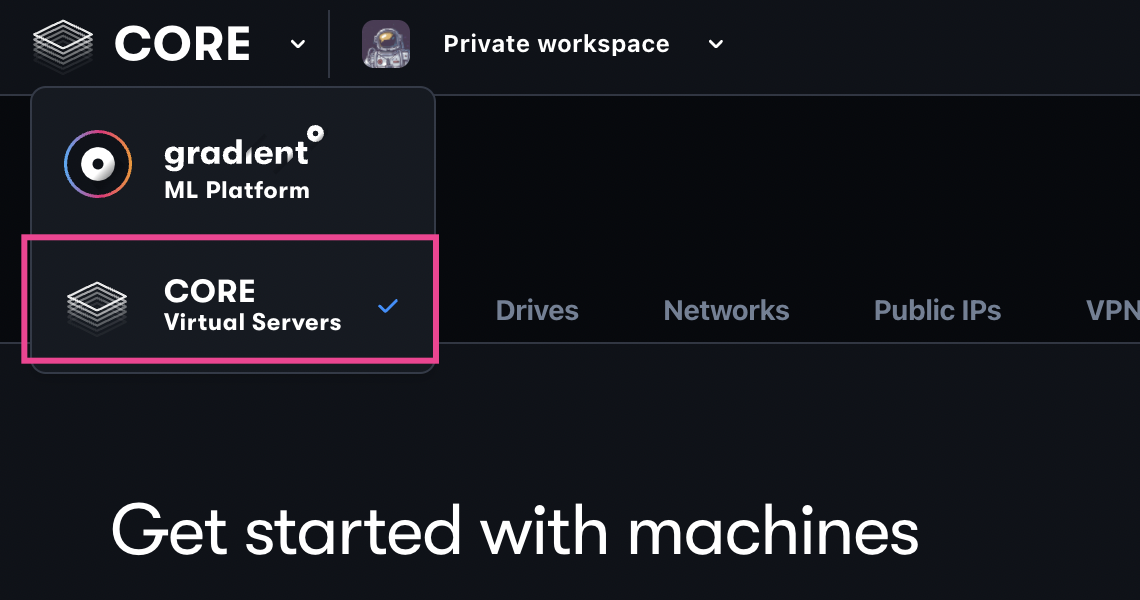
When you build on Core, you have full control of your infrastructure, whether you are using the Paperspace console or the Paperspace API.
You can expand your project with more storage when you need it, scale up or down as your needs change, and collaborate with others from within our platform.
See the following tutorials for common use cases of building on Paperspace machines:
ML Model Training with ML-in-a-Box: Train deep learning models with a template that includes all the major ML frameworks.
Run a Windows App in the Cloud: Launch a Windows machine and connect with the blazing-fast desktop app.
Deploy a Server: For developers building with the Paperspace API, create an API key and launch a server in the cloud.