
Notebooks are a web-based Jupyter IDE with shared persistent storage for long-term development and inter-notebook collaboration, backed by accelerated compute.
When creating a new notebook, you can pick from a list of recommended templates and machine types. You can also select the All option to view an expansive list of templates. You can use these runtime tiles or can create your own runtimes.
In the Select a machine section, you select the machine type for your new notebook.
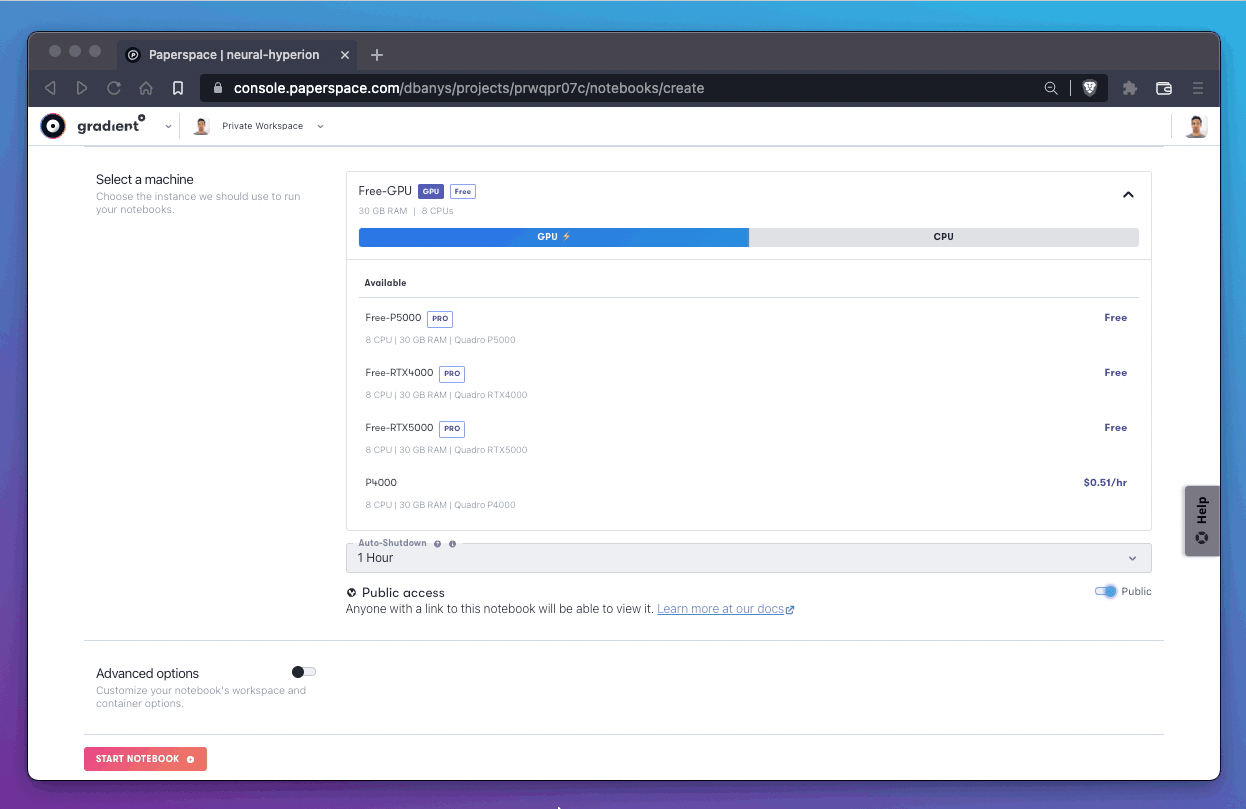
You can swap out your current machine for a different machine at any time with Gradient notebooks.
When creating a new notebook, the Select a machine section of the notebook creates a workflow that provides a list of CPU, GPU and IPU-backed machines available for use.
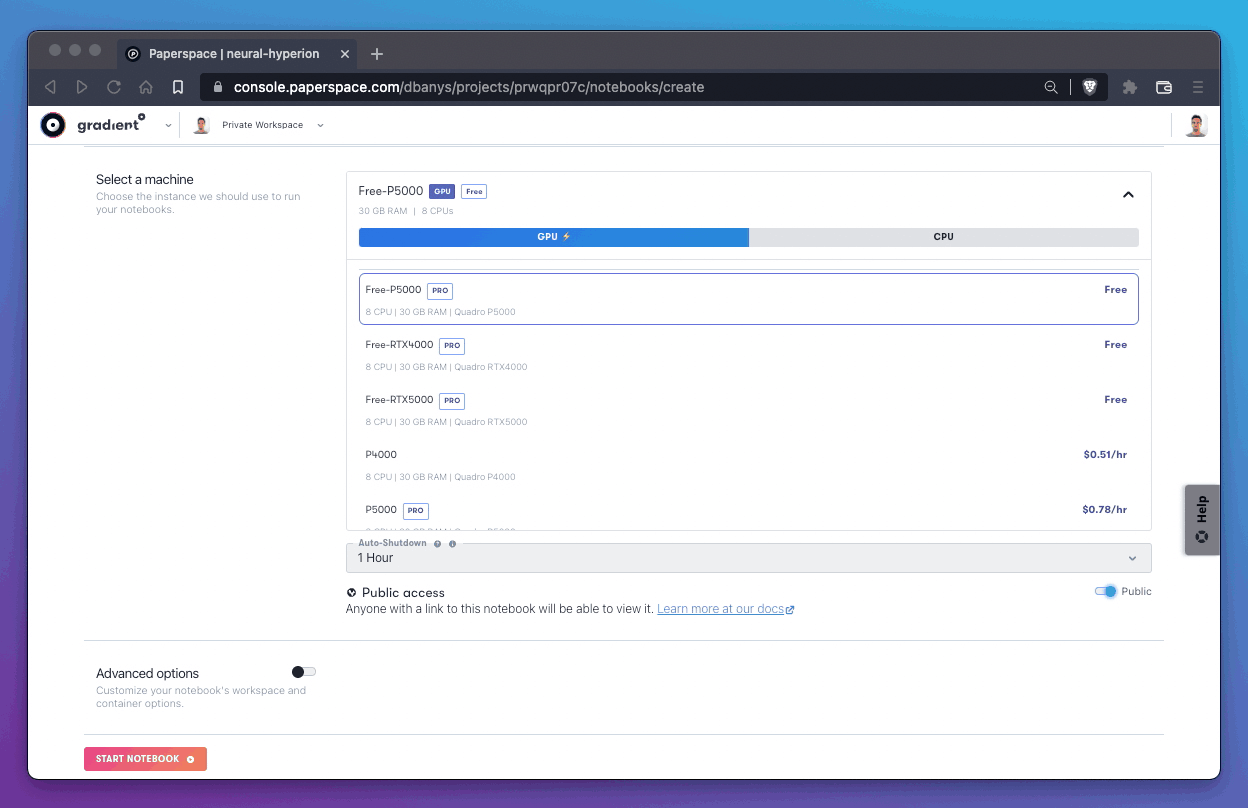
If a machine is available for use, it is listed under the Available heading. If a machine is out of capacity, then no instances available for use.
To create a custom notebook, you may need to create a new image. It is recommended to use Docker to get the container image from the local machine to Paperspace.
jupyter is run on port 8888 and it must allow connections from ip address 0.0.0.0.
If you are running a jupyter notebook, you should include the following flags in the Command field:
--no-browser --NotebookApp.trust_xheaders=True --NotebookApp.disable_check_xsrf=False --NotebookApp.allow_remote_access=True --NotebookApp.allow_origin='*'
If you are running jupyter lab, you should run these flags in the Command field instead:
--no-browser --LabApp.trust_xheaders=True --LabApp.disable_check_xsrf=False --LabApp.allow_remote_access=True --LabApp.allow_origin='*'
The following fields are available in the Container section of Advanced options when creating a new notebook:
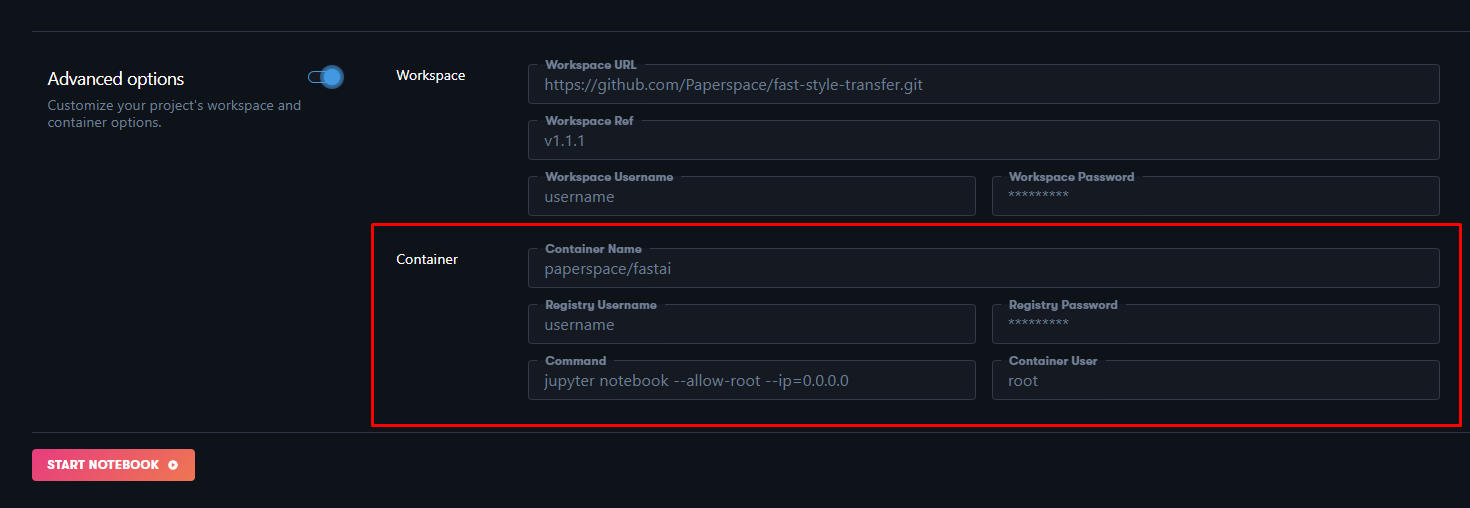
| Field | Required | Description |
|---|---|---|
| Container Name | true | Path and tags of image from DockerHub or NVIDIA Container Registry. For example ufoym/deepo:all-jupyter-py36. |
| Registry Username | false | Private container registry username. Can be left blank for public images. |
| Registry Password | false | Private container registry password. Can be left blank for public images. Secrets may be used in this field using the substitution syntax secret:. |
| Command | false | Must be Jupyter compatible. If left blank, defaults to jupyter notebook --allow-root --ip=0.0.0.0 --no-browser --NotebookApp.trust_xheaders=True --NotebookApp.disable_check_xsrf=False --NotebookApp.allow_remote_access=True --NotebookApp.allow_origin='*'. |
| Container User | false | Optional user. Defaults to ‘root’ if left blank. |
$oauthtoken) and password like an API key when submitting the custom container reference. You can create a NVIDIA API key by following this API key setup. You need to be signed in to create an API key.