
Workflows automate machine learning tasks, combining GPU instances with an expressive syntax to generate production-ready machine learning pipelines with a few lines of code.
The Gradient GitHub App helps tie together the computing power of Gradient with the reproducibility and determinism of source control management.
With the GitHub App, you can keep your code version-controlled during the application development process to ensure that your colleagues and collaborators have the best possible experience.
First, make a GitHub account if you don’t already have one.
Within Gradient access account settings via Your Account in the upper right profile menu.
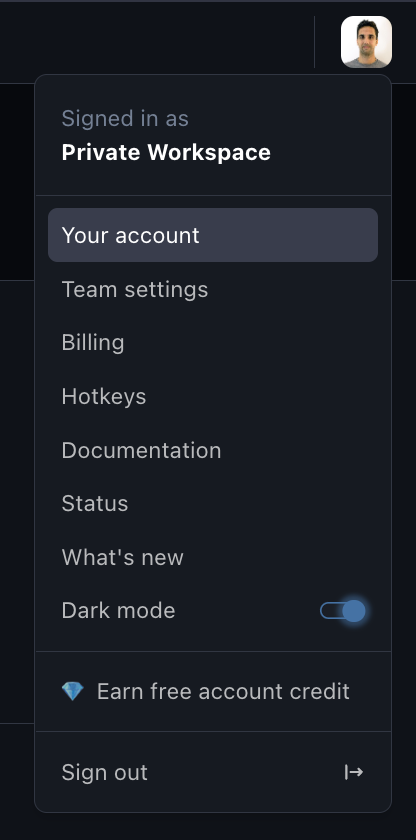
Next, locate the Connect to GitHub button and press it.
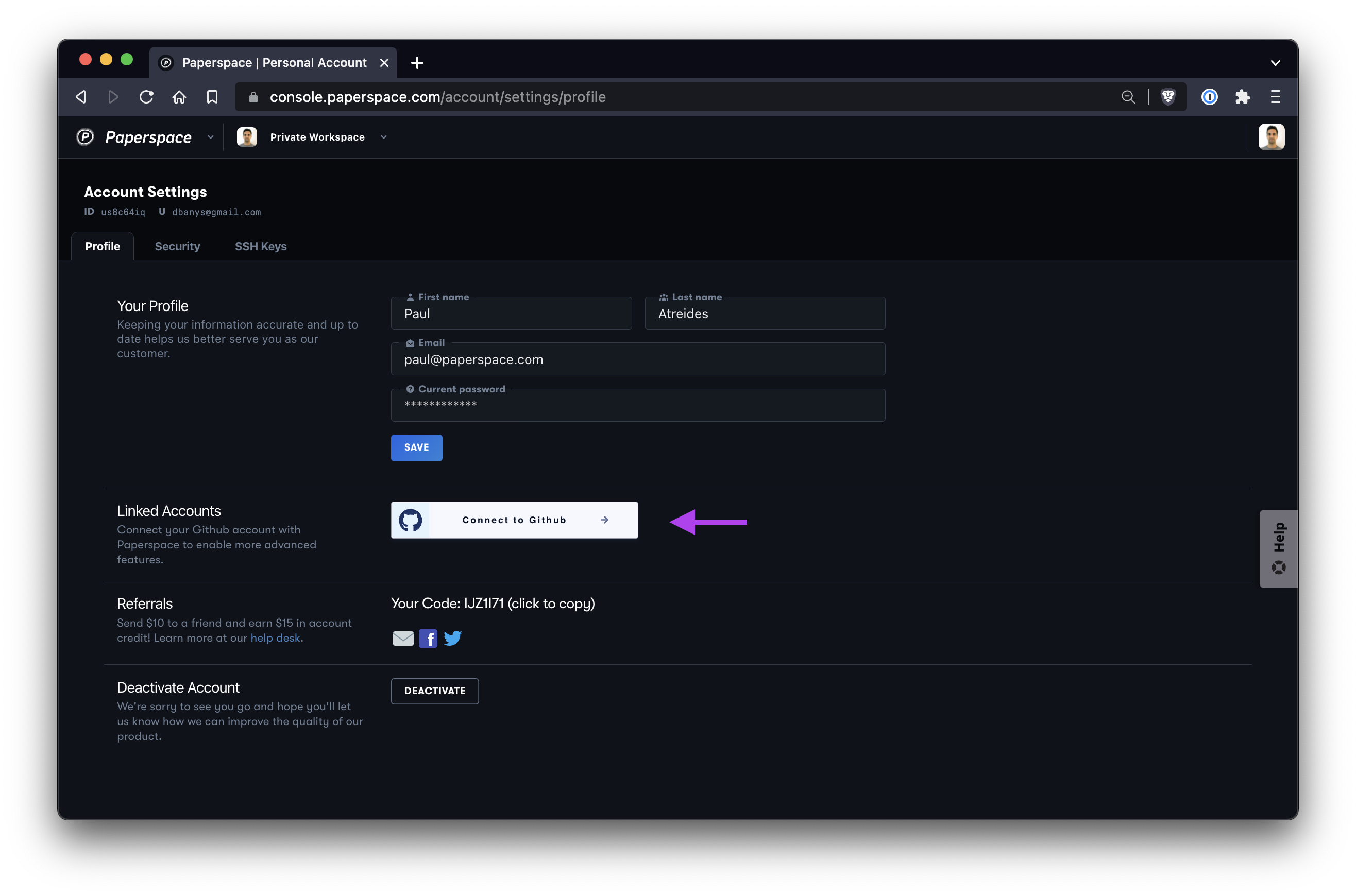
Next, follow the prompt to authorize GitHub to install Gradient.
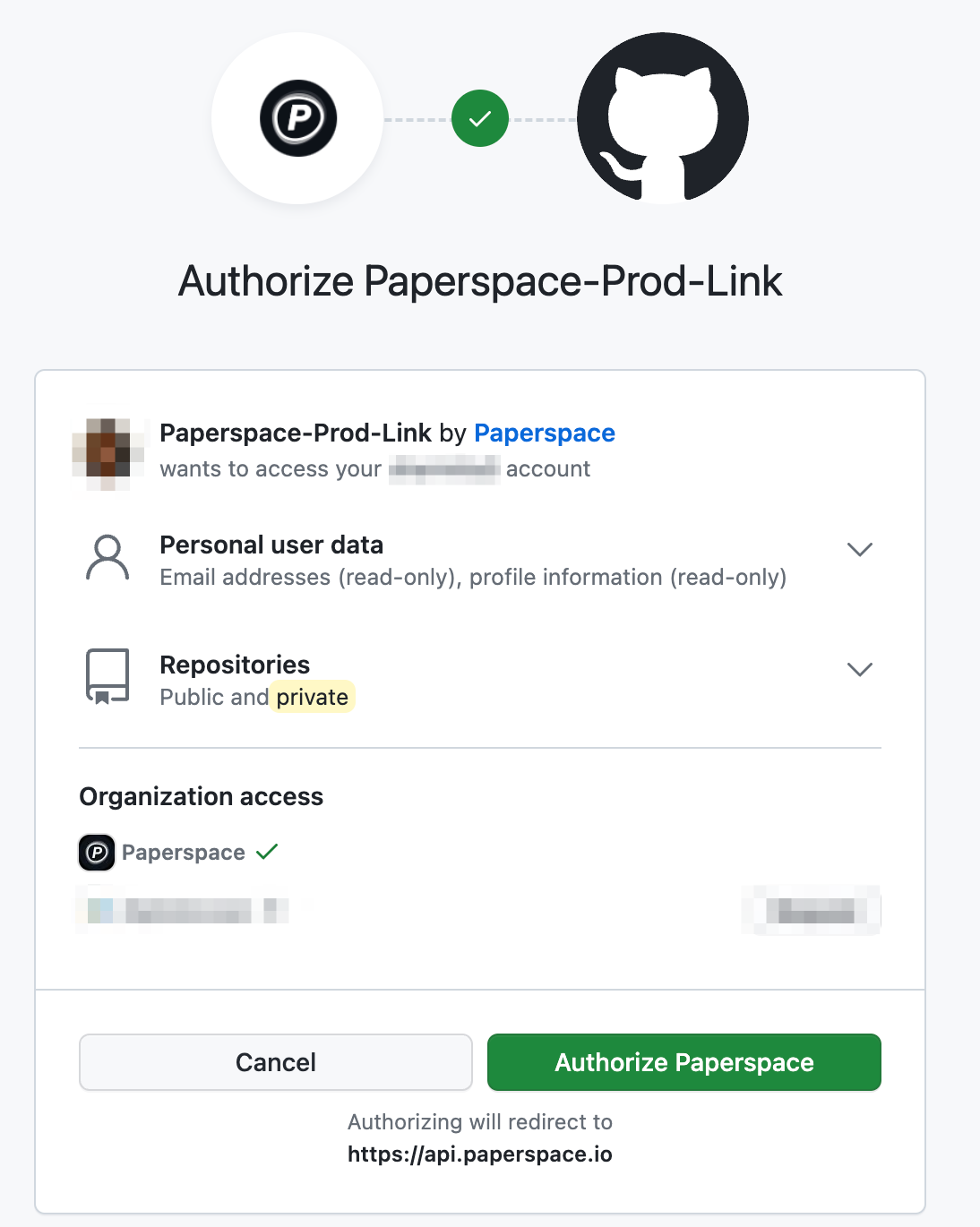
The GitHub App does not require access to all GitHub repos. It is perfectly acceptable to grant access to a single repo or several repos.
For additional information, visit the Workflows Tutorial to learn more.