How to Back Up DigitalOcean Managed Kubernetes with SnapShooter
SnapShooter is a cloud backup and recovery solution. Use SnapShooter to back up servers, volumes, databases, and applications from DigitalOcean and other cloud providers.
Back up DigitalOcean Managed Kubernetes (DOKS) clusters periodically with SnapShooter. SnapShooter uses the DigitalOcean API via OAuth authentication to take backups and prune them on your behalf.
Configure Automatic Managed Kubernetes Backups
First, connect your DigitalOcean team to your SnapShooter account. Then, from the SnapShooter app, in the left menu under Snapshots, select DigitalOcean, then Kubernetes.
Any managed Kubernetes clusters on your team are visible in the Kubernetes Clusters table. To activate backups for a cluster, click its Setup Backup button.
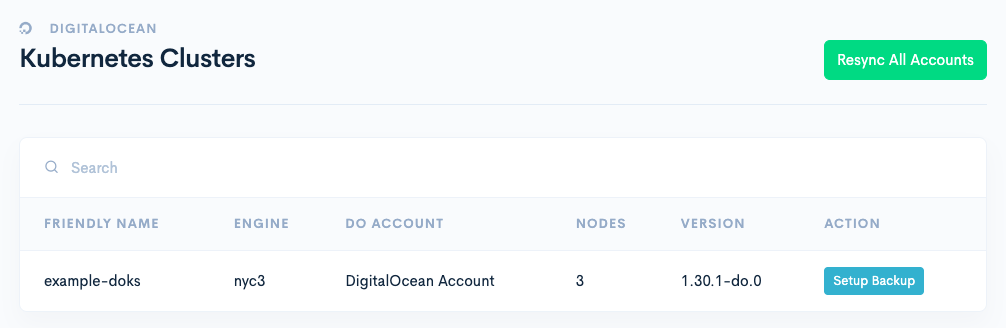
Select the storage provider that you want to use to store the backups. You can also add DigitalOcean Spaces as a storage provider or use other storage providers.
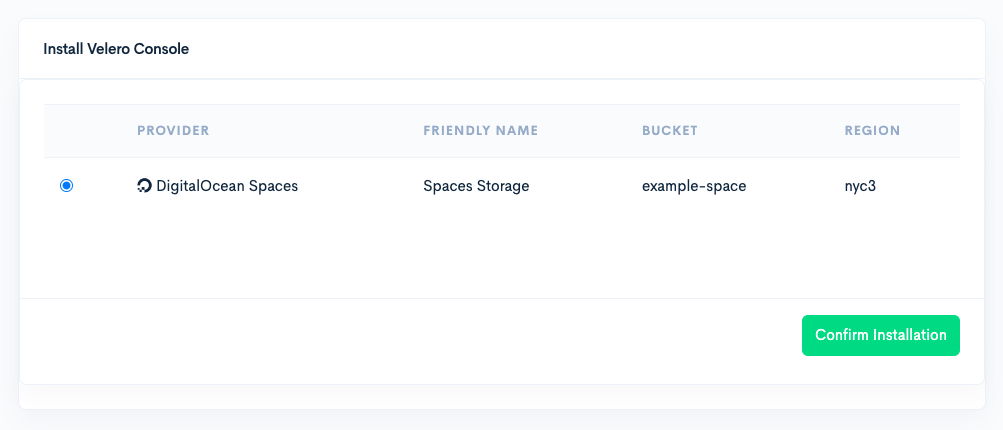
Click Confirm Installation to continue. This sets up your storage provider and installs the backup software into your cluster.
On the next page, select the Kubernetes namespaces to back up. If you make no selections, the default behavior is to back up all namespaces. Click Next to continue.
On the final page, fill out the fields for backup frequency, backup time, time zone, and retention policy. If you create backups more than once per day, we count your time zone and daily backup time as the tag for the daily backup.
After you fill out the fields, click Set Schedule and Finish to finish.
Your backup job is now created and you’re taken to its overview page. This page shows the status of your backup job and its configuration options. You can update the configuration and start a manual backup from this page.
To return to this page in the future, in the left menu under Snapshots, click DigitalOcean, then Kubernetes. Find the cluster in the Kubernetes Clusters list and click Show Backup to go to the SnapShooter kubernetes backup job page.
Manually Back Up Clusters
You can manually back up any clusters with automatic backups enabled.
From the SnapShooter app, in the left menu under Snapshots, click DigitalOcean, then Kubernetes. Find the cluster in the Kubernetes Clusters list and click Show Backup to go to the SnapShooter Kubernetes backup job page.
On the backup job page, in the Backup Schedule & Retention section, click Backup Now. This immediately starts a backup.